Quadriflow
Quadriflow is a plugin based on the open source Quadriflow library on Github.
- To use the plugin you must have a Polygon Object selected.
- The object should be manifold. IE watertight, or in other words, not have ANY holes in it.
- Then select the Quadriflow option from the Plugins 4D menu.
- You can also select the cog wheel next to the button to try out additional options and resolutions.
- Note that the button in the main menu defaults to all options disabled with faces set to 1000.
The gif below shows using it with the sculpting toolset, applying a flood smooth after using Quadriflow with the "Preserve Sharp" option enabled.
Available for OSX and Windows for R20 to R25.
Note: If you wish to run this plugin on an Apple silicon (ie an M1) based machine you will need to run C4D using Rosetta 2.
Please note that this plugin is still considered an Alpha plugin. The algorithm can have problems with extremely dense meshes on OSX which can sometimes cause it to crash.
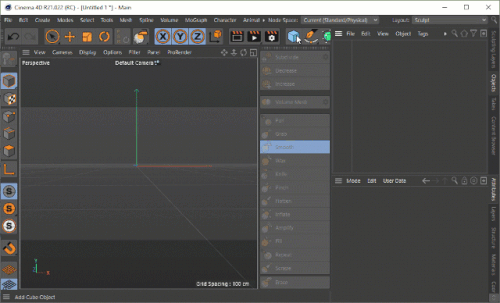
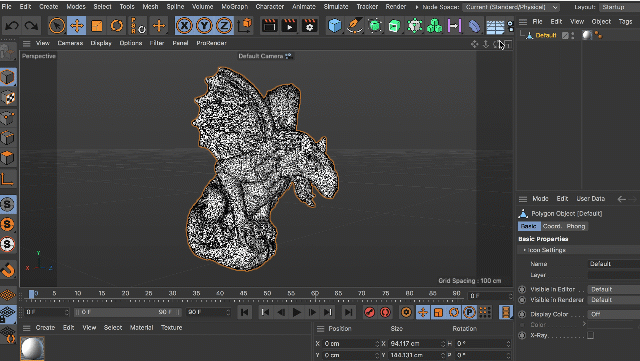
Update Version 0.02
Intel TBB support has been added for both OSX and Windows to add multi-threading of certain operations. This has lead to a speed up of the algorithm. More multi-threading work will be done in future to increase the performance.